Are you looking for a comprehensive FixMeStick review? In this article, we'll delve into the effectiveness of FixMeStick as a virus removal device, exploring its unique features, benefits, and how it compares to traditional antivirus software.
Discover why FixMeStick stands out and how it can enhance your computer's protection. We'll also share our firsthand experience, highlighting its ease of use and overall performance. If you're seeking a reliable solution to clean computer viruses, read on to find out if FixMeStick is the right choice for you.
What is FixMeStick?
FixMeStick is a revolutionary virus removal device designed to clean and protect your computer from malware, viruses, trojans, and other malicious software. Unlike traditional antivirus programs that work while your operating system is running, FixMeStick operates outside your system.

It is a bootable USB device that allows your computer to boot from the stick, enabling it to scan and remove infections before your system fully starts up. This unique approach ensures that FixMeStick can detect and eliminate stubborn threats that may be hiding from regular antivirus scans. It provides an additional layer of security to keep your computer and files safe.
Benefits of FixMeStick
The FixMeStick offers several notable benefits that set it apart from traditional antivirus software:
Enhanced Virus Detection
FixMeStick's advanced scanning engine can detect malware on over 80% of computers it scans, even if users already have installed antivirus software. This ensures a higher level of protection against various threats.

Deeper Cleaning
Operating outside of the operating system, FixMeStick can target and remove infections that may be resistant to regular antivirus programs. It goes beyond surface-level scans to provide a more comprehensive cleaning process.
Monthly Maintenance
By using FixMeStick once a month, users can keep their computers, files, and privacy protected. Regular maintenance ensures ongoing security against new and emerging threats.
User-Friendly
FixMeStick is designed for all users, regardless of their technical expertise. Its simple interface and automated processes make it easy to use, even for those without advanced computer knowledge.

Complements Antivirus Software
FixMeStick does not replace or conflict with existing antivirus software. Instead, it works alongside it, enhancing your computer's overall protection.
Bootable System
As a bootable USB device, FixMeStick operates before your system fully boots up, allowing it to target and remove infections that may evade traditional scans. This approach ensures a thorough and effective cleaning process.
Dedicated Customer Support
With a team of 30 tech experts based at the head office, FixMeStick provides reliable and responsive customer support, eliminating the need for outsourcing.
Overall, FixMeStick offers a robust, user-friendly, and complementary solution to keep your computer safe from malware and ensure peace of mind while browsing the internet and using your device.
Features of FixMeStick
FixMeStick comes equipped with several powerful features that make it an effective virus-removal device:
Advanced Scanning Engine
The FixMeStick boasts a powerful scanning engine that can detect a wide range of malware, including viruses, trojans, spyware, and more. It performs in-depth scans to ensure comprehensive virus detection.

Automatic Updates
FixMeStick automatically updates its virus definitions whenever it's connected to the internet. This ensures that the device is equipped with the latest protection against new and emerging threats.
Compatibility
FixMeStick works on both PCs and Macs, making it a versatile solution for various users and operating systems.
Monthly Maintenance
Using FixMeStick once a month ensures regular maintenance and ongoing protection for your computer, files, and privacy.

Complements Antivirus Software
FixMeStick works alongside your existing antivirus software, enhancing its performance and providing an additional layer of security.
Secure Operation
FixMeStick is safe to use as it operates independently of your operating system. It only targets and removes malicious software, leaving your files and essential data untouched.
How Does FixMeStick Work?
FixMeStick operates with a unique approach to virus removal, setting it apart from traditional antivirus software. Here's how it works:
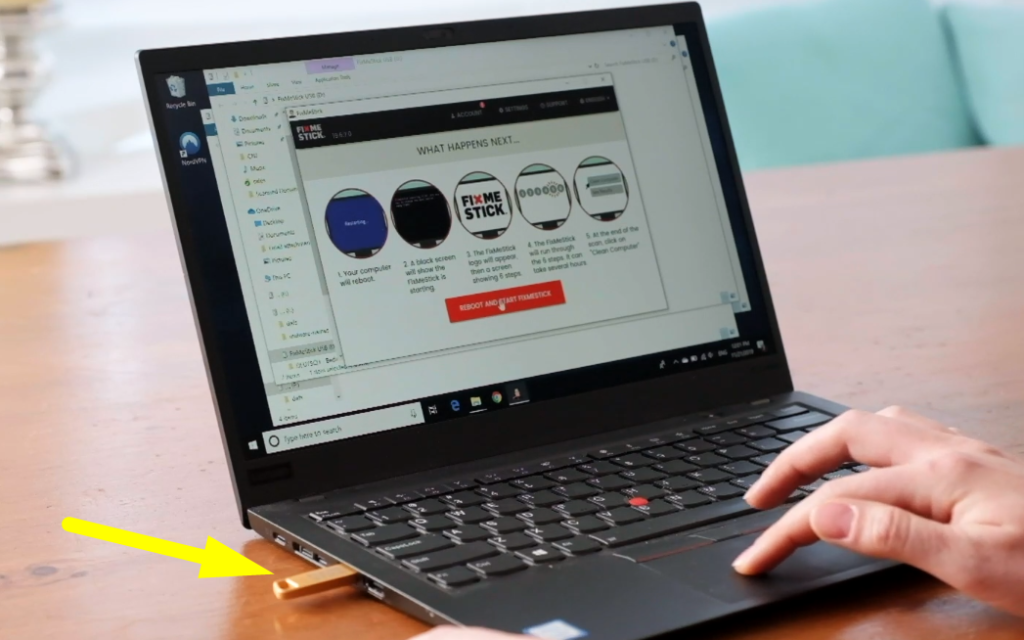
When you purchase FixMeStick, you receive a bootable USB device. To use it, you insert the FixMeStick into a USB port on your computer and restart your system. You'll be prompted to select the option to boot from the FixMeStick during the boot-up process.
Once your computer boots from the FixMeStick, it runs a separate operating system on the stick itself. This allows FixMeStick to operate independently of your regular operating system, providing several advantages. Since it works outside your operating system, it can detect and remove infections hiding from regular antivirus scans.
The FixMeStick then initiates a comprehensive scan of your entire system, including files, programs, and memory. Its powerful scanning engine can identify a wide range of malware, such as viruses, trojans, spyware, and other malicious software.
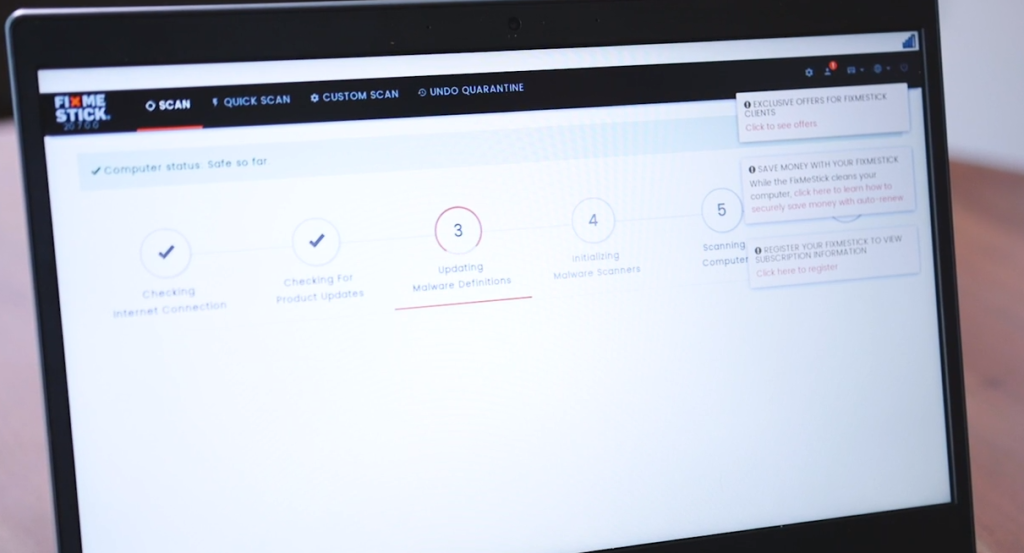
After the scanning process is complete, FixMeStick takes action to remove any threats it has detected. It isolates and quarantines the infected files, ensuring they cannot spread further. Once the cleaning process is finished, you can safely remove the FixMeStick and restart your computer as usual.
FixMeStick's unique bootable system, advanced scanning engine, and deep cleaning capabilities enable it to detect and remove even stubborn infections that may have escaped detection by traditional antivirus software. Its user-friendly interface ensures that even users with limited technical knowledge can easily use the device to keep their computers secure and protected. Using FixMeStick regularly lets you maintain ongoing protection and peace of mind while using your computer for various tasks.
Is FixMeStick Safe?
Yes, FixMeStick is safe to use. The device operates independently of your computer's operating system, which means it doesn't make any changes to your files or the functioning of your system. Its scanning and removal process targets explicitly and removes malicious software, such as viruses and malware while leaving your essential data and files untouched.

Since FixMeStick operates outside of your regular operating system, it cannot interfere with or cause conflicts with your existing antivirus software or any other programs installed on your computer. It functions as a complementary solution, enhancing your overall computer security.
FixMeStick has been designed with safety in mind, ensuring that users can use it confidently without worrying about any negative impacts on their computer's performance or data. As with any security tool, following the instructions carefully and using the device as intended to maximize its effectiveness and ensure a safe virus removal process is essential.
How To Use FixMeStick On Any Device?
Using FixMeStick on any device is a straightforward process. Follow these steps to get started:

- Purchase FixMeStick: Firstly, you need to purchase the FixMeStick device. You can buy it directly from the official website or authorized retailers to ensure you receive a genuine product.
- Check Compatibility: Before using FixMeStick, ensure that it is compatible with your device. It works on both PCs and Macs, so most computers should be supported.
- Insert the Stick: Once you have the FixMeStick, insert it into an available USB port on your computer.
- Restart Your Computer: Next, restart your computer. During the boot-up process, make sure to select the option to boot from the FixMeStick. This step will allow your computer to run the scanning and removal process from the stick itself, operating independently of your regular operating system.
- Follow On-Screen Instructions: The FixMeStick will then initiate its scanning and removal process. Follow the on-screen instructions provided by the device's user-friendly interface. The scanning process may take some time, depending on your computer's specifications and the number of files to be scanned.
- Review and Remove Infections: After the scanning is complete, FixMeStick will display the results, listing any detected infections. Review the list, and if any threats are found, allow FixMeStick to remove them from your system.
- Eject and Restart: Once the removal process is complete, safely eject the FixMeStick from the USB port. Then, restart your computer as usual.
That's it! You have successfully used FixMeStick to scan and remove infections from your device. By following these simple steps and using FixMeStick regularly, you can maintain high computer security, keeping your files, privacy, and system protected from malware and viruses.
Pros & Cons Of FixMeStick
Pros of FixMeStick

- Effective Virus Removal: FixMeStick's advanced scanning engine can detect and remove a wide range of malware, including stubborn infections that may evade traditional antivirus software.
- Bootable USB Device: Being a bootable device, FixMeStick operates outside of the operating system, enabling it to target and eliminate threats before your system fully boots up.
- Complementary Solution: FixMeStick works alongside your existing antivirus software, providing an additional layer of security without conflicting with other programs.
- User-Friendly: The device features a simple and intuitive interface, making it easy for users of all technical levels to navigate and use effectively.
- Regular Maintenance: Using FixMeStick once a month ensures ongoing protection, helping to keep your computer and files safe from new and emerging threats.
- Deep Cleaning: Operating outside of the operating system allows FixMeStick to perform deeper scans, ensuring comprehensive virus detection and removal.
- Dedicated Customer Support: FixMeStick offers responsive customer support with a team of 30 tech experts at the head office, providing assistance and resolving queries.
Cons of FixMeStick
- Requires USB Port: To use FixMeStick, your computer must have a working USB port. Older devices without USB support may not be compatible.
- Scanning Time: The scanning process may take some time, depending on your computer's speed, storage, and the number of files to be scanned. Users with ample storage and slower devices may experience longer scan times.
Overall, FixMeStick's pros outweigh its cons, making it a reliable and efficient tool for users seeking enhanced computer security. Its unique bootable system, deep cleaning capabilities, and user-friendly interface make it a valuable addition to your existing antivirus protection, ensuring comprehensive virus detection and removal for a safer computing experience.
Why FixMeStick Is Better Than Other AntiVirus Software?
FixMeStick offers several advantages that set it apart and make it a better choice than traditional antivirus software:

- Bootable System: Unlike most antivirus software that operates within your operating system, FixMeStick is a bootable USB device that runs independently before your system fully boots up. This allows it to detect and remove viruses and malware that may hide during regular scans.
- Deeper Cleaning: FixMeStick's bootable system enables it to perform deeper scans, targeting and removing stubborn infections that may evade traditional antivirus software. It goes beyond surface-level scans, ensuring comprehensive virus detection and removal.
- Complementary Solution: FixMeStick works alongside your existing antivirus software, enhancing its performance and providing an additional layer of security. It does not replace or conflict with your regular antivirus program but rather complements it, ensuring maximum protection.
- Enhanced Virus Detection: FixMeStick's scanning engine is highly effective, as it can detect malware on more than 80% of computers it scans, even if customers already have antivirus software installed. This proven effectiveness sets it apart in terms of virus detection capability.
- Monthly Maintenance: Using FixMeStick once a month for regular maintenance helps keep your computer and files protected from new and emerging threats. This proactive approach ensures ongoing security, making it ideal for users who want to stay ahead of potential infections.
- User-Friendly Interface: FixMeStick is designed for all users, regardless of their technical expertise. Its simple and intuitive interface guides users through the scanning and removal process, making it easy to use and accessible to everyone.
- Dedicated Customer Support: With 30 tech experts at the head office, FixMeStick provides dedicated customer support without any outsourcing. This ensures reliable and responsive assistance for users with questions or issues.
- Safe Operation: FixMeStick operates outside of your regular operating system, targeting and removing only malicious software without affecting your files or essential data. This safe and non-intrusive operation adds to its appeal as a user-friendly security tool.
FixMeStick's bootable system, deep cleaning capabilities, complementary nature, enhanced virus detection, regular maintenance, user-friendly interface, and dedicated customer support make it a superior choice compared to traditional antivirus software. It offers a comprehensive and reliable solution for effectively detecting and removing malware, providing users with enhanced computer security and peace of mind.
FixMeStick Review: Our Experience
In our experience, FixMeStick has proven to be an exceptional virus removal device. Its bootable system and advanced scanning engine allowed us to detect and remove malware that traditional antivirus software had missed.

The deep cleaning capabilities provided a thorough scan, ensuring our computer remained protected from stubborn infections. The user-friendly interface made it easy for anyone, regardless of technical knowledge, to use it effectively. The monthly maintenance feature offered peace of mind, knowing our system was regularly safeguarded against new threats.
Additionally, FixMeStick's compatibility with both PCs and Macs made it a versatile solution. Overall, we found FixMeStick to be a reliable and valuable tool for enhancing computer security.
FixMeStick Availability and Pricing
FixMeStick is readily available for purchase on its official website, making it easily accessible to customers worldwide. Additionally, you can find FixMeStick at authorized retailers to ensure you receive a genuine product with full customer support.

FixMeStick's pricing typically includes the device, updates, and customer support. Considering its effectiveness in virus removal and regular maintenance benefits, many users find FixMeStick to be a cost-effective and worthwhile investment for ensuring their computer's security and protection from malware and viruses.
Where to Buy FixMeStick?
You can buy FixMeStick directly from its official website, which is the most reliable and secure option. Purchasing from the official website ensures you receive a genuine product with full customer support and applicable warranties.

To ensure a smooth and hassle-free buying experience, purchasing FixMeStick directly from its official website or reputable authorized retailers is best. This way, you can be confident that you are getting a legitimate product and access to dedicated customer support for any queries or assistance you may need.
Frequently Asked Questions: FixMeStick
How Much Does FixMeStick Cost?
The cost of FixMeStick may vary depending on the version and any ongoing promotions or discounts. It is recommended to check the official website for the most up-to-date pricing information and available package options.
Does FixMeStick Work On Macs?
Yes, FixMeStick is compatible with both PCs and Macs, making it a versatile solution for various users and operating systems. Whether you have a Windows-based PC or a Mac computer, FixMeStick can effectively scan and remove malware.
How Long Does It Take For FixMeStick To Scan My Computer?
The scanning time with FixMeStick may vary depending on your computer's specifications, storage, and the number of files to be scanned. Generally, the process may take anywhere from 30 minutes to a few hours. More extensive storage and slower devices might result in longer scan times.
How Often Should I Use FixMeStick?
For optimal protection, using FixMeStick at least once a month is recommended. Regular usage ensures ongoing maintenance and keeps your computer safeguarded from new and emerging threats.
What Should I Do If My Computer Is Still Infected Even After Using FixMeStick?
In rare cases where infections persist, contacting FixMeStick's customer support is essential. Their team of dedicated tech experts will assist you in resolving any issues and provide further guidance on addressing the malware on your computer.
Conclusion
In conclusion, FixMeStick proves to be a robust and reliable virus removal device that goes beyond traditional antivirus software. Its bootable system, advanced scanning engine, and deep cleaning capabilities make it effective in detecting and removing stubborn infections that may evade regular scans.
The device complements existing antivirus software, providing an additional layer of security without conflicts. Its user-friendly interface allows all users to navigate the scanning process effortlessly. The monthly maintenance feature ensures ongoing protection, giving users peace of mind against new threats.
With compatibility for both PCs and Macs and dedicated customer support, FixMeStick stands out as a valuable tool for enhancing computer security. Using FixMeStick regularly, users can maintain a safer computing experience, protecting their files, privacy, and system from malware and viruses.














