Are you tired of digging through old photo albums and dusty boxes of VHS tapes? Do you worry about the fading quality of your cherished family memories? If so, iMemories reviews might be the solution you've been looking for.
In this comprehensive review, we'll delve into the world of iMemories, a service that promises to digitize your old photos, videos, and films, ensuring they last a lifetime and beyond.
iMemories Reviews: My Honest Opinion
If you've been searching for a way to preserve your cherished memories, iMemories may be the solution you've been looking for. In a world where physical photographs and tapes are susceptible to deterioration and damage, digitizing your memories can ensure they last for generations.
In this review, I'll give you an honest opinion of iMemories and explain why it could be a perfect choice to preserve your family's precious moments.
What is iMemories?
iMemories is a reputable company specializing in digitizing and preserving old memories such as photos, videos, tapes, films, and slides. With the advancement of technology, physical media like VHS tapes, photo prints, and film reels can degrade over time, risking the loss of precious moments captured in the past. iMemories solves this problem by converting these analog formats into high-quality digital files that modern devices can easily store, share, and enjoy.

The company provides a user-friendly process that involves sending your physical media to them using their SafeShip Kit. This kit ensures the safe transport of your memories to their facility.
Once received, iMemories employs advanced technology and skilled technicians to digitize and enhance the quality of your memories. The digitized files are then uploaded to a secure cloud storage accessible through their app, making it convenient for you to view and share your memories with family and friends.
iMemories not only offers a way to preserve your memories but also enhances the quality of your old photos and videos during the digitization process. Their service helps families relive their special moments while safeguarding them for future generations. Whether it's old family videos, photo albums, or slides, iMemories can help you transform your cherished memories into a digital format that's easy to access and share.
Features of iMemories
iMemories offers a range of features that make it a standout choice for preserving your memories:
SafeShip Kit
iMemories provides you with a SafeShip Kit, a sturdy and secure box that you can use to send your physical media to their facility. This kit ensures that your memories are protected during transit.

Expert Technicians
The skilled technicians at iMemories handle your precious memories with care. They use advanced technology to digitize your media while enhancing the quality whenever possible.
Online Access
Once your memories are digitized, you can access them online from anywhere using the iMemories app. This means you can relive your favorite moments on your smartphone, tablet, computer, or even your smart TV.
Private Cloud Storage
iMemories offers secure cloud storage for your digitized memories. This safeguards your memories from physical damage or loss due to unforeseen circumstances.

Editing and Enhancement
iMemories can improve the quality of your old photos and videos by cleaning up and enhancing them. This ensures that your memories look better than ever before.
These features make iMemories a convenient and reliable solution for preserving and enjoying your cherished memories.
Benefits of iMemories
Here are the benefits of using iMemories:
Preservation of Precious Memories
iMemories allows you to preserve your family's most cherished memories, ensuring they are protected from deterioration, loss, or damage over time.

Convenient Digitization
iMemories offers a hassle-free digitization process. With the SafeShip Kit, you can easily send your physical media for expert digitization without the need for sorting or organizing.
Enhanced Quality
Skilled technicians at iMemories enhance the quality of your digitized memories, making them more vibrant and clear than the original physical media.
Online Accessibility
Digitized memories are accessible online through the iMemories app, enabling you to view and share them from any device with an internet connection.

Secure Cloud Storage
Your memories are stored in a private and secure cloud, protecting them from physical threats like fires, floods, or decay.
Easy Sharing
With digitized memories, sharing becomes effortless. You can easily share your memories with friends and family through links or invitations.
Editing and Customization
iMemories allows you to edit and customize your digitized memories, creating compilations, slideshows, or even highlight reels.

Preserve Family Legacy
By digitizing your memories, you ensure that your family's stories and history are preserved for future generations to enjoy and learn.
Expert Guidance
iMemories has a track record of quality service, with skilled technicians and a reliable customer support team to guide you through the process.
Flexible Viewing Options
You can choose to view your memories online, order physical copies, or even download them to various devices for offline enjoyment.

Personalized Gifts
Digitized memories can also be turned into personalized gifts for special occasions, creating a meaningful and unique present.
Overall, iMemories provides a convenient and reliable way to preserve, enhance, and share your family's most treasured memories, ensuring they remain vivid and accessible for years.
How Do the iMemories Work?
Here's how iMemories works:

- Order the SafeShip Kit: To get started, visit the iMemories website and order their SafeShip Kit. This kit includes a crush-proof and water-resistant shipping box designed to protect your physical media during transit.
- Pack Your Memories: Once you receive the SafeShip Kit, gather your old photos, videos, films, and other media that you want to digitize. You don't need to sort or organize them beforehand. Place them in the kit.
- Ship Your Kit: Seal the SafeShip Kit with your memories and use the prepaid FedEx shipping label provided in the kit to send it back to iMemories' secure facility.
- Digitization Process: Upon receiving your kit, iMemories' expert technicians will carefully digitize your memories using advanced technology. They'll enhance the quality of photos and videos when possible.
- Private Cloud Storage: Once digitized, your memories will be uploaded to private and secure cloud storage. This allows you to access and view your digitized memories from anywhere using the iMemories app on your smartphone, tablet, or computer.
- Online Access and Sharing: With your memories in the cloud, you can easily access them using the iMemories app. You can also share memories with friends and family via links or invitations.
- Editing and Customization: iMemories' platform provides tools for you to edit and customize your digitized memories. Create slideshows, highlight reels, or even add music to enhance the viewing experience.
- Physical Copies (Optional): If you prefer physical copies, you can order DVDs, Blu-ray discs, or USB thumb drives containing your digitized memories. These can be enjoyed on compatible devices like TVs and computers.
- Safe Return of Originals: Your original physical media and any ordered physical copies will be safely returned to you after digitization.
- Long-Term Enjoyment: Your digitized memories will be securely stored in the cloud, preserving them for years. You can access and enjoy them whenever you want, sharing them with future generations.
iMemories' process ensures that your precious memories are preserved, enhanced, and easily accessible in a modern digital format. It offers a convenient solution for safeguarding and sharing your family's history with loved ones.
What Types Of Media Can be Digitized By iMemories?
iMemories offers a wide range of media digitization services, allowing you to preserve and enjoy various types of memories in a modern digital format. Here are the types of media that iMemories can digitize:
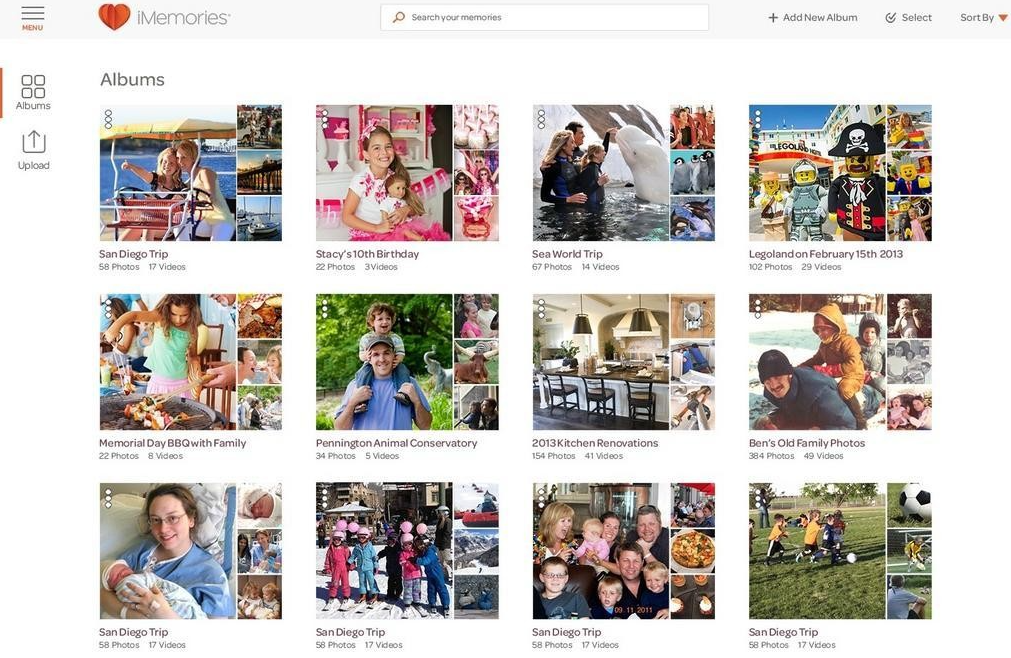
- Videotapes: iMemories can digitize multiple types of videotapes, including VHS, VHS-C, Betamax, 8mm, Hi8, Video8, Digital8, MiniDV, and MicroMini.
- Movie Films: If you have old movie films, iMemories can convert them to digital format. This includes 8mm, Super 8, and 16mm films.
- Photos: iMemories can digitize printed photo prints, slides, and negatives. Whether you have loose photos, photo albums, or slides, they can convert them into digital images.
- DVDs: If you have DVDs with important memories, iMemories can convert the content into digital format, making it easier to access and share.
- Audio Tapes: In addition to visual media, iMemories can also digitize audio tapes, including cassette tapes and reel-to-reel tapes, preserving sound recordings for the future.
- Negatives: If you have film negatives, iMemories can convert them into digital images, allowing you to view and share them without the need for specialized equipment.
- 8mm Films: iMemories specializes in converting old 8mm films, which were a popular format for home movies in the past.
- Super 8 Films: Similar to 8mm films, Super 8 films can also be digitized by iMemories, ensuring that your vintage home movies are preserved for generations to come.
- Slides: Whether you have individual slides or slide carousels, iMemories can digitize them, making viewing and sharing your photographic memories easy.
- Photo Albums: If you have entire photo albums filled with cherished memories, iMemories can digitize the contents, preserving the moments captured in those albums.
iMemories' versatility in digitizing various types of media ensures that you can preserve a wide range of memories, from family gatherings and special occasions to historical moments captured on film and in photographs. By converting these memories into digital format, you can easily access and share them with loved ones using modern devices and technology.
iMemories vs Legacybox – The Dilemma is Resolved!
Here's a comparison between iMemories and Legacybox:
| Feature | iMemories | Legacybox |
| Service Offering | Digitizes photos, videos, slides, and films | Digitizes photos, videos, tapes, and films |
| Quality Enhancement | Offers free enhancement for photos and videos | Offers color correction and noise reduction |
| Cloud Storage | Stores digitized memories in a secure cloud | Provides digital files for download |
| App Access | Access memories through the iMemories app | No dedicated app for viewing |
| SafeShip Kit | Provides a secure shipping box for items | Offers a Legacybox to send in items |
| Turnaround Time | Typically takes 2-3 weeks for processing | Processing time varies |
| Shipping and Tracking | Prepaid label and tracking for safe shipping | Provides tracking for sent items |
| Pricing Transparency | Offers a free, no-obligation quote before buying | Pricing details available on the website |
| Originals Returned | Returns originals along with digitized files | Returns originals along with digitized files |
| Customer Reviews | Positive reviews for service and quality | Mixed reviews on service and turnaround time |
| Additional Services | Offers DVD, Blu-ray, and USB options | Provides options for digital download |
| Privacy and Security | Emphasizes secure cloud storage and privacy | Highlights secure handling and confidentiality |
| Money-Back Guarantee | Offers a 30-day satisfaction guarantee | Offers a 14-day satisfaction guarantee |
Why Choose iMemories?
- Faster processing time.
- Enhanced quality for photos and videos.
- Secure cloud storage with app-based access.
- Positive customer reviews for convenience and quality.
- Varied types of media are supported.
Why Use Digitization Services?
Using digitization services like iMemories offers several compelling advantages:
Preservation
Digitizing your old photos, videos, and film ensures that your cherished memories are preserved for future generations. Physical media like tapes, films, and pictures degrade over time, but digital copies can remain intact and accessible.

Convenience
Digital files are easy to access, share, and store. You can view your memories on modern devices like smartphones, tablets, computers, and smart TVs. Sharing with friends and family becomes effortless through online galleries, apps, and social media.
Enhancement
Professional digitization services often include quality enhancement options. Skilled technicians can improve the clarity, color, and overall appearance of your photos and videos, making them even more enjoyable to revisit.

Safety
Physical media is susceptible to damage from factors like humidity, light, and accidents. Digitized copies are securely stored in the cloud or digital storage devices, protecting them from wear and tear.
Space Saving
Storing physical photos, tapes, and film reels takes up physical space. Digitized files take up minimal space on your devices or in online storage, freeing room in your home.

Easy Sharing
Digitized memories can be easily shared with friends and family, regardless of location. You can share them through email, social media, or simply by inviting them to view your online gallery.
Longevity
Digital formats will likely remain compatible with future technologies, ensuring that your memories will be accessible for years to come.
Overall, using digitization services is a practical and effective way to preserve, enhance, and share your precious memories in a modern and convenient manner.
How Long Does the Process Take?
The duration of the digitization process with iMemories can vary based on the volume of media you want to convert. Generally, it takes around 2 to 3 weeks from the time you send in your media to the point when your digitized memories are available for viewing and sharing through the iMemories app or online portal.

This time frame includes shipping your media to their facility, the digitization process, any necessary restoration or enhancement work, and uploading your digitized files to your secure online account.
Remember that this estimate is provided to give you an idea, and the actual processing time may be subject to variations due to factors like shipping times and workload.
iMemories strongly emphasizes preserving the quality of your memories while ensuring a timely turnaround. If you have specific timing requirements or any questions about the process, you can reach out to their customer support for assistance and more accurate information.
What Can You Do with the iMemories App?
The iMemories app is a powerful tool that enhances your experience with your digitized memories. It offers a range of features that allow you to enjoy, share, and manage your photos and videos in various ways. Here's what you can do with the iMemories app:

- View and Enjoy Memories: You can easily access and view your digitized photos and videos directly from the app. You can relive those special moments on your smartphone, tablet, computer, or streaming device like Apple TV.
- Share Memories: The app enables you to share your cherished memories with family and friends. You can easily share individual photos or entire albums via email, text messages, and social media platforms like Facebook.
- Create Custom Movies: The iMemories app allows you to create custom movies using your digitized videos and photos. You can add transitions, music, and even text to make personalized movies that capture the essence of your memories.
- Edit and Organize: You can organize and edit your digitized media within the app. This includes features like renaming files, adding captions, and arranging your files into albums or categories for more straightforward navigation.
- Download and Backup: The app lets you download your digitized media to your device or computer. This provides you with a backup copy that you can access even without an internet connection.
- Watch on Big Screens: If you have a streaming device like Apple TV, you can use the iMemories app to stream your digitized videos and photos to your TV, allowing you to enjoy them on a larger screen with family and friends.
- Access Anytime, Anywhere: The iMemories app provides you with convenient access to your memories wherever you are. Whether you're at home, on vacation, or visiting family, you can easily pull up your cherished photos and videos to share and enjoy the nostalgia.
- Preserve and Pass Down: Using the iMemories app, you're effectively preserving your family's history digitally. This ensures that these memories can be passed down to future generations, providing a way for your family's story to live on.
Overall, the iMemories app enhances the value of digitizing your memories by making them more accessible, shareable, and enjoyable. It simplifies the process of reliving those moments and sharing them with the people who matter most.
Why is iMemories a Great Choice for You?
iMemories stands out as an excellent choice for preserving and reliving your cherished memories due to its comprehensive approach to digitization. With iMemories, you're not just converting old media to digital format; you're also gaining access to a platform that is designed to make the most of those memories.

The service offers a seamless and hassle-free process, allowing you to send your physical media, whether it's old videotapes, film reels, photos, or other formats, and have them professionally digitized.
What sets iMemories apart is its commitment to ensuring the highest quality digitization, which is crucial for preserving the authenticity and sentiment of your memories.
The iMemories app adds significant value by making these digitized memories accessible at your fingertips. You can easily view, organize, edit, and share your photos and videos. The ability to create custom movies and share them with loved ones adds a personal touch that goes beyond traditional digitization services.
iMemories Reviews: Customer Reviews
Here are some real customer reviews and testimonials about their experiences with iMemories:

John D. – I had a collection of old family VHS tapes that were deteriorating. iMemories saved the day! Their service was quick, efficient, and the quality of the digitized videos was amazing. Now I can easily share these precious moments with my family.
Sarah M. – I was skeptical about sending my irreplaceable family photos and videos through the mail, but iMemories put my worries to rest. The SafeShip Kit made it easy and secure. The digitized versions came out beautifully, and the app allows me to relive those memories anytime, anywhere.
Michael L. – I can't thank iMemories enough for preserving my parents' wedding video. The original VHS was barely playable, but the digital version they provided is crystal clear. It's like reliving that special day all over again.
Emily S. – As a genealogy enthusiast, I had boxes of old photos and slides that I wanted to digitize. iMemories made the process a breeze. The restored images look fantastic, and now I can easily share our family history with relatives around the world.
David W. – iMemories brought new life to our old family films. The app is user-friendly, and the ability to create custom DVDs is a bonus. I highly recommend their services to anyone looking to preserve their precious memories.
These are just a few examples of customers positive feedback about their experiences with iMemories. The consistent theme among these reviews is the appreciation for the high-quality digitization, user-friendly app, and the emotional value of reliving and sharing treasured memories.
iMemories Prices
iMemories offers competitive pricing for its digitization services, allowing you to preserve your memories without breaking the bank. Here's a breakdown of their pricing:
- Video Per Tape: $14.99 (50% Off)
- Per 50 Feet of Film: $14.99 (50% Off)
- Per Photo: $0.49 (50% Off)
Where to Buy iMemories
You can purchase iMemories digitization services and SafeShip Kits directly from their official website. Visit their website and navigate the section offering various services and kits.
From there, you can select the options that best suit your needs and follow the steps to place your order. iMemories website is designed to provide a user-friendly experience, making exploring their offerings easy, choosing the right services for your memories, and completing your purchase securely.

Frequently Asked Questions
What Types Of Media Can iMemories Digitize?
iMemories can digitize various media formats, including VHS tapes, film reels, photos, negatives, and more. They offer a comprehensive solution for preserving different types of memories.
How Do iMemories Ensure The Safety Of My Original Media?
iMemories provides a SafeShip Kit designed to protect your original media during shipping. The kit includes a crush-proof, water-resistant box with shock-resistant cushions. Additionally, iMemories has a track record of safely handling and preserving over 100 million memories.
Can I Choose Which Memories To Digitize?
Yes, iMemories allows you to choose which memories you want to digitize. After they receive your media, they provide a 100% risk-free quote, allowing you to decide what gets digitized before any work is done.
How Long Does The Digitization Process Take?
The time it takes to digitize your memories depends on the quantity and types of media you have. However, iMemories typically completes the process within 2-3 weeks of receiving your media.
What If I'm Not Satisfied With The Digitized Content?
iMemories offers a money-back guarantee. If you're not satisfied with the digitized content you receive, they are committed to addressing any concerns and ensuring your satisfaction.
Can I Share My Digitized Memories With Family And Friends?
Absolutely. With iMemories, you can easily share your digitized memories with family and friends through the app, email, social media, and more.
What Format Will My Digitized Memories Be In?
iMemories digitize your memories into a modern digital format that can be easily viewed and shared on various devices. They also offer the option to create physical copies on DVDs, Blu-ray discs, or USB thumb drives.
Is The iMemories App Free To Use?
Yes, the iMemories app is free to download and use. It allows you to access and enjoy your digitized memories on your smartphone, tablet, or other devices.
Are My Digitized Memories Secure Online?
Yes, iMemories provides a secure private "cloud" portal to store your digitized memories. This ensures that your memories are protected and easily accessible only to you.
Is iMemories Available Internationally?
Yes, iMemories offers its services to customers both within the United States and internationally. However, availability and shipping options may vary depending on your location.
iMemories Reviews: Final Verdict
iMemories expertly preserves memories via user-friendly features, diverse media format support, and secure digitization. The accompanying app enables easy access across devices.
Backed by a proven track record and positive reviews, iMemories stands as a reliable choice for safeguarding legacies and sharing moments across generations, bridging the past and present professionally.







